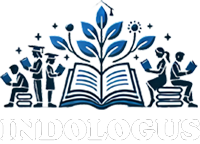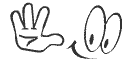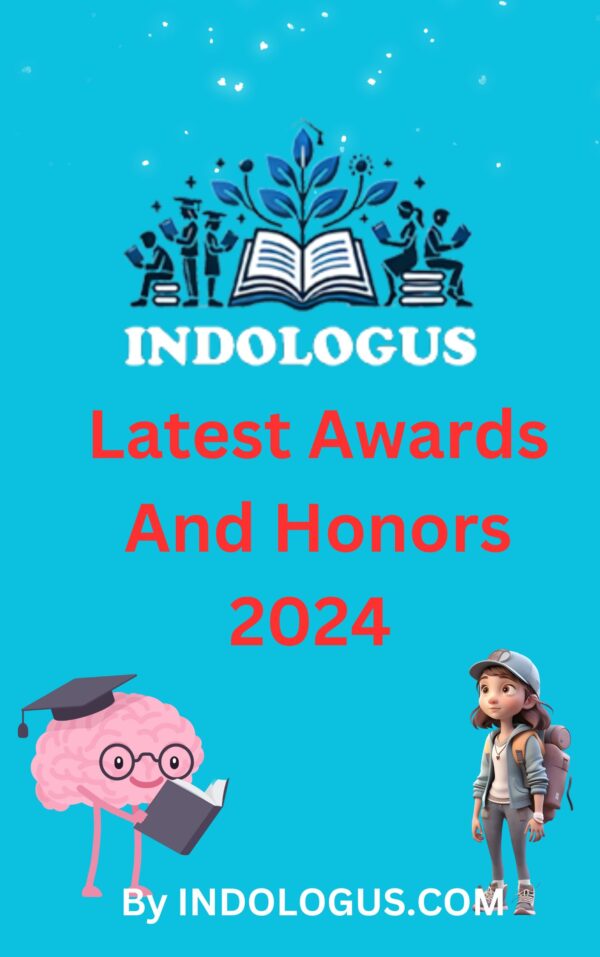Computer memory refers to the electronic components that store digital data, instructions, and program code for the computer to use. Computer memory can be classified into two main types: primary memory (also known as main memory) and secondary memory (also known as auxiliary memory).
Primary memory is a type of memory that is directly accessible to the CPU and is used to store data and program code that the CPU is actively using. There are several types of primary memory, including random-access memory (RAM) and read-only memory (ROM).
Secondary memory is a type of memory that is used to store data and program code that is not actively being used by the CPU. It is typically slower than primary memory and is not directly accessible by the CPU. Examples of secondary memory include hard disk drives, solid-state drives, optical disks, and USB flash drives.
In addition to these types of memory, there are other types of memory such as cache memory, which is a small, high-speed memory that stores frequently accessed data and instructions for quick access by the CPU. Another type of memory is virtual memory, which is a portion of the hard disk that is used by the operating system as an extension of primary memory when there is not enough physical RAM available.
Overall, computer memory is an essential component of any computer system, and the type and amount of memory used can have a significant impact on system performance.
Here are some multiple-choice questions related to computer memory
1. What is the smallest unit of computer memory called?
a) Byte
b) Kilobyte
c) Bit
d) Megabyte
2. How many bits are there in a byte?
a) 8
b) 16
c) 32
d) 64
3. Which of the following is the largest unit of computer memory?
a) Byte
b) Kilobyte
c) Megabyte
d) Terabyte
4. How many bytes are there in a kilobyte?
a) 1000
b) 1024
c) 2048
d) 4096
5. Which of the following is a volatile memory type?
a) ROM
b) RAM
c) Hard Disk
d) Optical Disk