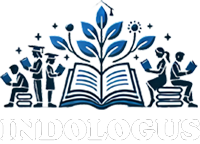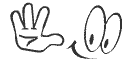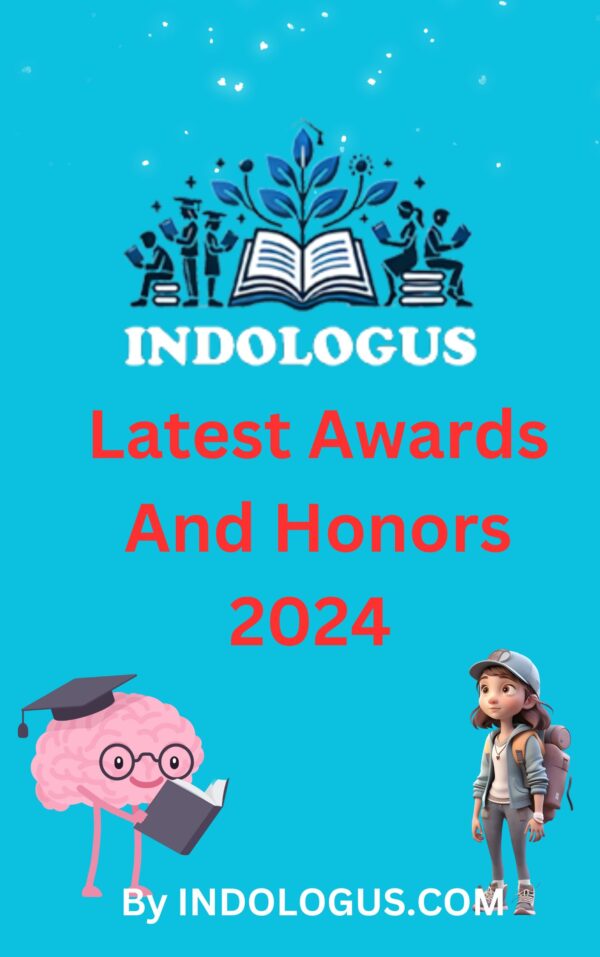The origin of computers can be traced back to ancient times, where devices such as the abacus and the slide rule were used for basic calculations. However, the modern electronic computer as we know it today has its origins in the 19th and 20th centuries.
In the mid-1800s, Charles Babbage, an English mathematician, designed the Difference Engine, which was a mechanical device that could perform mathematical calculations. He also designed the Analytical Engine, which was a more complex machine that was programmable and could perform a wider range of tasks.
In the early 20th century, the first electronic computers were developed. In 1937, John Atanasoff and Clifford Berry built the Atanasoff-Berry Computer (ABC), which used binary digits and electronic switches to perform calculations. However, the ABC was never fully completed or operational.
During World War II, there was a need for faster and more efficient calculations, which led to the development of the first programmable electronic computer, the Colossus, in 1943. The Colossus was used by the British to crack German codes during the war.
In 1945, John von Neumann developed the concept of a stored-program computer, which allowed instructions and data to be stored in the same memory. This concept led to the development of the Electronic Numerical Integrator and Computer (ENIAC), which was the first general-purpose electronic computer.
From there, computers continued to evolve rapidly, with the development of transistors in the 1950s and the microprocessor in the 1970s, which made computers smaller, faster, and more powerful. Today, computers are an essential part of modern life, and advancements in technology continue to push the boundaries of what computers can do.
Fundamental concepts of computers:
Computers are electronic devices that can perform various tasks, such as storing and processing data, performing calculations, and communicating with other devices. Here are some fundamental concepts of computers:
- Hardware: The physical components of a computer, such as the central processing unit (CPU), memory, storage, input/output devices, and peripherals.
- Software: The programs, applications, and instructions that tell the computer what to do. Software can be divided into two categories: system software (such as operating systems and device drivers) and application software (such as word processors and web browsers).
- Operating system: The software that manages and controls the computer’s hardware resources and provides a user interface for interacting with the computer.
- Input devices: Hardware devices that allow users to input data into the computer, such as keyboards, mice, scanners, and cameras.
- Output devices: Hardware devices that display or output data from the computer, such as monitors, printers, and speakers.
- Memory: The temporary storage area where the computer stores data and instructions that are currently being used.
- Storage: The permanent storage area where the computer stores data and instructions that can be accessed later. This includes hard disk drives, solid-state drives, and external storage devices.
- Central Processing Unit (CPU): The brain of the computer that executes instructions and performs calculations.
- Binary code: The language that computers understand, which is based on a system of zeroes and ones. All data and instructions are represented in binary code.
- Networking: The ability of computers to communicate with each other and share data and resources over a network, such as the internet or a local area network (LAN).
Generations of Computers
Computers can be categorized into five generations based on their hardware, technology, and capabilities:
- First Generation (1940s-1950s): The first generation of computers used vacuum tubes for circuitry and magnetic drums for data storage. Examples include the ENIAC, the UNIVAC, and the IBM 701.
- Second Generation (1950s-1960s): The second generation of computers used transistors instead of vacuum tubes, which made them smaller, faster, and more reliable. Magnetic core memory was also introduced. Examples include the IBM 7094 and the UNIVAC 1108.
- Third Generation (1960s-1970s): The third generation of computers used integrated circuits (ICs) instead of individual transistors. This made them even smaller, faster, and more reliable. Examples include the IBM System/360 and the DEC PDP-8.
- Fourth Generation (1970s-1990s): The fourth generation of computers used microprocessors, which allowed entire computers to fit on a single chip. Personal computers and workstations were developed during this time. Examples include the Apple II, the IBM PC, and the DEC VAX.
- Fifth Generation (1990s-Present): The fifth generation of computers is based on artificial intelligence (AI) and natural language processing. These computers can understand and respond to human language, and they are used in applications such as robotics and expert systems. Examples include IBM’s Watson and Google’s DeepMind.
Each generation of computers has been marked by significant advancements in hardware and software, leading to faster, more powerful, and more versatile machines. The continued development of new technologies promises to push the boundaries of what computers can do even further in the future.
Types of computers
Computers can be broadly classified into four main types based on their size, functionality, and purpose:
- Supercomputers: These are the largest and most powerful computers in the world, used for complex and intensive tasks such as weather forecasting, scientific research, and nuclear simulations. Supercomputers are typically massive in size, consume a lot of power, and require specialized cooling systems to operate.
- Mainframe Computers: Mainframes are large, powerful computers designed for organizations that require high-speed and high-volume data processing. They are used by large businesses, government agencies, and financial institutions to manage massive amounts of data and transactions.
- Personal Computers: Personal computers, or PCs, are designed for use by individuals or small businesses. They are smaller and less powerful than mainframes or supercomputers, but they are versatile and widely used for tasks such as word processing, internet browsing, and gaming.
- Embedded Computers: These are small computers designed to perform specific tasks or functions. They are often built into other devices such as cars, appliances, and medical equipment. Embedded computers are typically low-cost and low-power, but they are essential components of many modern devices.
Apart from these four main types, there are also several other types of computers, such as workstations, servers, laptops, tablets, and smartphones, each with their own unique features and capabilities.
Main Components of computer
A computer is made up of several components that work together to process data and perform tasks. The main components of a computer are:
- Central Processing Unit (CPU): The CPU is the brain of the computer, responsible for executing instructions and performing calculations. It processes data from memory and interacts with other components to run software and applications.
- Random Access Memory (RAM): RAM is the temporary storage space used by the computer to store data and programs that are currently in use. The more RAM a computer has, the faster it can access and process data.
- Hard Disk Drive (HDD) or Solid State Drive (SSD): The HDD or SSD is the permanent storage space used by the computer to store data and files even when the computer is turned off. It stores the operating system, software, and personal files.
- Motherboard: The motherboard is the main circuit board that connects all the components of the computer. It provides the communication pathway between different components and controls the flow of data.
- Power Supply Unit (PSU): The PSU provides power to the various components of the computer. It converts the alternating current (AC) from the wall outlet into direct current (DC) that is usable by the computer.
- Input/Output Devices: Input devices allow users to interact with the computer by inputting data and commands. Examples of input devices include the keyboard, mouse, and touchpad. Output devices display the results of the computer’s processing. Examples of output devices include the monitor, printer, and speakers.
Other components of a computer may include a graphics card, sound card, network card, and various ports for connecting peripherals and other devices.
Together, these components work together to allow the computer to perform a wide range of tasks and operations.