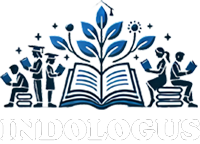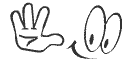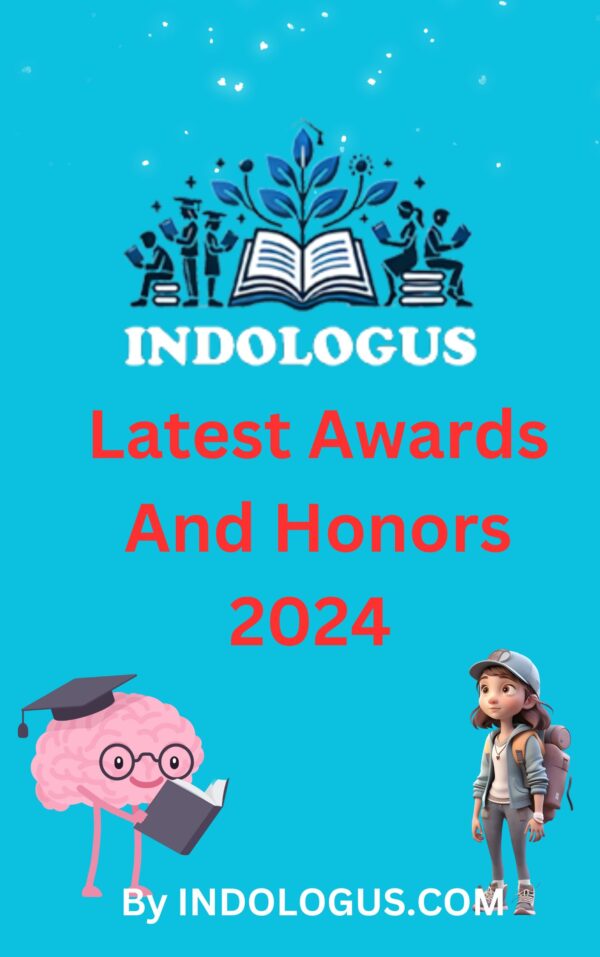121. What is the shortcut key for duplicating a slide in PowerPoint?
a) Ctrl+D
b) Ctrl+Shift+D
c) Ctrl+Alt+D
d) Ctrl+Shift+Alt+D
122. Which of the following is not a way to change the font of text in PowerPoint?
a) Using the “Font” command on the Home tab
b) Right-clicking on the text and selecting “Font”
c) Using the “Format Text Effects” command on the Format tab
d) None of the above
123. What is the shortcut key for displaying the “Selection Pane” in PowerPoint?
a) Ctrl+X
b) Ctrl+Shift+X
c) Ctrl+Alt+X
d) Ctrl+Shift+Alt+X
124. Which of the following is not a way to insert a picture in PowerPoint?
a) Using the “Picture” command on the Insert tab
b) Copying and pasting a picture from another application
c) Dragging and dropping a picture file onto the slide
d) None of the above
125. What is the shortcut key for displaying the “Format Shape” dialog box in PowerPoint?
a) Ctrl+1
b) Ctrl+Shift+1
c) Ctrl+Alt+1
d) Ctrl+Shift+Alt+1
126. Which of the following is not a way to align objects on a PowerPoint slide?
a) Using the “Align” command on the Home tab
b) Right-clicking on the objects and selecting “Align”
c) Dragging and dropping the objects onto each other
d) None of the above
127. What is the shortcut key for displaying the “Slide Show” view in PowerPoint?
a) F5
b) F6
c) F7
d) F8
128. Which of the following is not a way to change the size of an object in PowerPoint?
a) Using the sizing handles on the object
b) Using the “Size” command on the Home tab
c) Right-clicking on the object and selecting “Size”
d) None of the above
129. What is the shortcut key for displaying the “Save As” dialog box in PowerPoint?
a) Ctrl+S
b) Ctrl+Shift+S
c) Ctrl+Alt+S
d) Ctrl+Shift+Alt+S
130. Which of the following is not a way to insert a hyperlink in PowerPoint?
a) Using the “Hyperlink” command on the Insert tab
b) Right-clicking on the object and selecting “Hyperlink”
c) Typing the URL directly into the object
d) None of the above