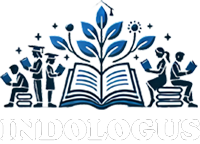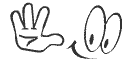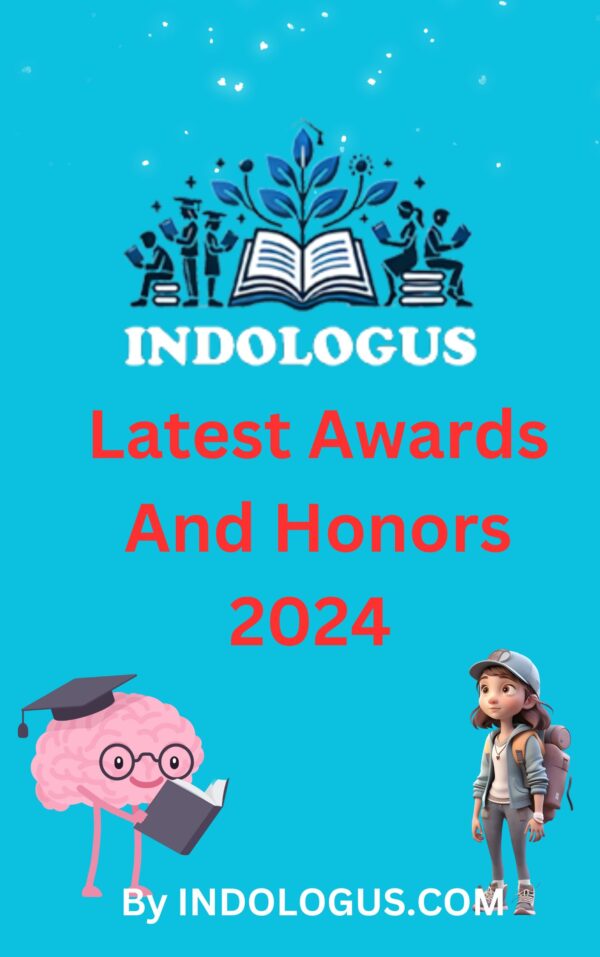51. Which of the following is not a way to add a chart to a PowerPoint slide?
a) Clicking on the “Chart” button on the Insert tab
b) Copying and pasting a chart from another program
c) Creating a chart within PowerPoint using the “Insert Chart” command
d) None of the above
52. What is the shortcut key for creating a new slide in PowerPoint?
a) Ctrl+N
b) Ctrl+M
c) Ctrl+Shift+N
d) Ctrl+Shift+M
53. Which of the following is not a way to change the orientation of a PowerPoint slide?
a) Using the “Slide Size” command on the Design tab
b) Right-clicking on the slide and selecting “Orientation”
c) Using the “Page Setup” command on the File tab
d) None of the above
54. What is the shortcut key for opening the “Slide Master” view in PowerPoint?
a) Ctrl+Shift+M
b) Ctrl+Shift+S
c) Ctrl+Shift+N
d) Ctrl+Shift+P
55. Which of the following is not a way to add a hyperlink to a PowerPoint slide?
a) Right-clicking on the object and selecting “Hyperlink”
b) Using the “Hyperlink” command on the Insert tab
c) Typing the URL directly into the slide
d) None of the above
56. What is the shortcut key for copying a selected object in PowerPoint?
a) Ctrl+C
b) Ctrl+D
c) Ctrl+V
d) Ctrl+X
57. Which of the following is not a way to apply a theme to a PowerPoint presentation?
a) Using the “Themes” command on the Design tab
b) Right-clicking on the slide and selecting “Apply Theme”
c) Using the “Page Setup” command on the File tab
d) None of the above
58. What is the shortcut key for deleting a selected object in PowerPoint?
a) Ctrl+D
b) Ctrl+E
c) Ctrl+X
d) Delete
59. Which of the following is not a way to add animation to a PowerPoint slide?
a) Using the “Animations” tab
b) Right-clicking on the object and selecting “Add Animation”
c) Using the “Animation Painter” to copy an animation to another object
d) None of the above
60. Which of the following is not a way to add a video to a PowerPoint slide?
a) Using the “Video” command on the Insert tab
b) Copying and pasting a video from another program
c) Dragging and dropping a video file onto the slide
d) None of the above